
Hey there! Welcome blogger (or future blogger)! I’m so happy you are here and ready to get started on creating your own blog! There are so many blogging guides, tools, resources, and ebooks – it can get overwhelming! I know, I’ve been there. This is why I have put together this really simple-to-follow blog setup guide.
All blogs are different and all bloggers are at different stages in their blogging career. The following blog set-up guide is helpful at the very beginning stages of your blog.
Once you have finished setting up your blog please check out my list of the best blogging resources and tools to further help you get started!
Anyone can be successful with blogging, all it takes (like most things) is hard work and solid dedication.

How To Start A Blog
Let’s start with the basics. There are five basic elements to starting a blog:
- Pick your niche (aka, what do you want to blog about?)
- Choose a blogging platform
- Pick a domain name (what’s your blogs name?)
- Get started with WordPress
- Design your blog
If you already have a domain name picked out and are ready to start setting up your blog, steps 1-4 should only take you about 15 minutes if you chose to use Bluehost as your hosting platform. But, we can get into what this in just a minute!
1. Pick Your Niche
This seems pretty simple, right? What do you want to blog about? Ideally, you want to blog about something that you are passionate about — a topic that you can authentically write anything and everything about to show your readers that you are an expert in that subject.
Now, what if you are passionate about many topics? Well, that tends to fall under the category of a “Lifestyle Blog.”
The only downside to Lifestyle blogs is the difficulty of capturing a crowd of returning readers — at first! Readers don’t see you as the expert in just one particular subject, so when they think about a food blog or fashion blog they think of someone who has a blog that focuses solely on that one subject. The expert in that subject.
Now, this doesn’t mean you can’t find success in a Lifestyle blog. There are plenty of successful Lifestyle blogs out there — it just requires the work and dedication to get your audience to keep coming back.
If you find a niche and focus solely on a subject, like desserts, motherhood, or money-saving tips, readers will most likely return to your site for your expert advice. Makes sense, right?
2. Choose A Blogging Platform
The next step you need to take is to find a hosting platform. The hosting platform is where all the contents of your blog will be stored online.
There are a few hosting options out there and deciding which one to use will come down to your specific needs and wants. For example, the page loading speed, site features, security, reliability, and customer support will vary between hosting platforms.
For me, Bluehost was the easy choice.
WHY CHOOSE BLUEHOST?
- FREE domain name ($15 value)
- Fast page loading (increases SEO)
- Affordable
- Reliable 24/7 customer service (I’ve contacted them in the middle of the night)
- Offer an abundance of great tools, bonuses, and resources to all customers
- Bluehost offers an easy one-click set up for WordPress. (Read about WordPress next!)
I like to give this fair warning ahead of time: if you want to make money with your blog you must own your blog. In order to own your blog, you must purchase your blog. It is NOT expensive at all. I always say it’s one cup of coffee per month. When you think of it in those terms, it’s really no damage to your wallet, especially if you are a heavy coffee shop goer.
I pay for it all upfront for the year and never have to think about it again until Bluehost emails me to renew it one year later. Easy peasy.
♡ If you decide to use Bluehost as well, I have a step-by-step guide further down!
3. Pick A Domain Name
You may be wondering why you should think of a blog name after deciding on a hosting platform. Shouldn’t you decide on a blog name and buy the domain name ASAP?
Not necessarily, especially if you decide to go with Bluehost because they give you a domain name for FREE! ($15 value) But if you go with a hosting platform that does not offer a free domain name, I recommend purchasing your domain name first!
A lot of bloggers stress and spend SO much time on this portion of starting a blog. I get it, you don’t want to get stuck with a blog name you aren’t in love with or happy to promote.
A lot of bloggers end up choosing their personal name for the blog, which is perfect and easy for readers to remember.
If you want to get creative try to think of something catchy that can even include something related to the niche you’ve chosen. But don’t stress over it too much. Readers are far more interest in the content you share then what your blog name is.
Have fun coming up with a name. Use a thesaurus, especially if the name you want is already taken (it happens far too often!).
4. Get Started With WordPress
After you have decided on a blogging platform and a domain name, you will instantly download software to transform your website into a fully functioning blog. This super easy to use software is called WordPress!
In simplest terms, WordPress makes it possible to create your blog. You’ll use WordPress to write up blog posts, design the look of your blog (it’s theme) add widgets, upload pictures, ect.
WordPress makes it possible for ANYONE to create a website. No technical experience necessary.
If you chose to use Bluehost it becomes super easy to install and design a WordPress blog. Bluehost basically does all the work for you! The best part: it’s FREE to create a WordPress blog on Bluehost ($15 value).
Again, you do not need to have any serious technical skills to successfully start your blog with WordPress.
5. Design Your Blog
This is my favorite part of setting up the blog: the design! There are so many great blog themes available for purchase, but if you are not interested in purchasing a theme WordPress offers an abundance of free themes for its users.
If WordPress offers FREE themes, why would you want to BUY a theme?
To stand out from all other bloggers.
Since the themes are free on WordPress, there’s a greater chance someone else (or lots and lots of people) are also using the same theme as you, which makes your blog not visually unique to readers.
Free themes have limited features, functionality, and customization. Free themes are distributed with no warranties, so if something goes wrong, you don’t have customer service to rely on for help.
I personally like to check out Creative Market for WordPress themes (where I found and bought my current theme) but there are plenty of other sites available.
You can always start off by using a free WordPress theme and change (or change and change again) once you are more comfortable with navigating your site. This is exactly what I did.
Designing your blog can be so much fun, but remember to get started on your content as well! Your blog will begin to look different once you start adding content, so sometimes it is best to wait to customize and launch your blog until you have about 10 posts written and ready.
Don’t forget to create a captivating About Me page for your readers, and make contacting you via email or social media easy and available.
So there you have it — the five basic elements to starting a blog.
Now, scroll down for a step-by-step blog setup guide with Bluehost!
Blog Set-up With Bluehost
Let the fun begin! You’re on your way to becoming a successful blogger! Making money by doing something you’re passionate about sounds pretty great, right? Click here to get started, then continue to follow below for a step-by-step, easy to follow guide!
Choose A Plan
The very first thing you are going to need to do is to purchase hosting for your blog.
Bluehost offers three plans: basic, plus, and prime. If you are looking for a low-cost deal, the basic package is probably all you are going to need. But of course, if you are interested in the additional features offered in the plus or prime packages, feel free to upgrade your blog. All three packages lay out the exact features and benefits you will receive.
Click select on your preferred plan and move on to the next step!
Domain Name
On the next page you will need to select one of two options:
new domain – choose this option if you do not already have a domain for your blog. Enter your preferred (and available!) domain name in this box and click next
i have a domain – choose this option if you already own a domain. Enter your domain in this box and click next

Although Bluehost gives you a free domain name, you may have purchased one in the past before getting started with Bluehost. In that case, chose option 2: i have a domain. Account
Account Information
Fill out your account and package information. Your account information is your personal info and your package info is your plan you decided on (basic, plus, prime). For your package information, you will have the choice of 12, 24, or 36 months. I highly recommend the 36 months because you truly get the most value (lowest cost per month). Congrats! You officially own a blog and are one step closer to making a career out of a passion! Click here to log-in to your Bluehost account. After logging in, continue below for the next steps!
Logging In
Bluehost will automatically ask you to create your password. Once you create your password you can log-in to your account and the installation for WordPress will begin. Now you can start getting creative and build your blog and content!
WordPress
Start to create your blog by first choosing a theme. You can always skip this step for now, or chose one and change it over and over again until you are satisfied! WordPress offers a large collection of free themes for its users to chose from. The themes can look different once you have blog content uploaded, so it is totally normal to want to play around and change your theme a few times. I’ve changed my theme multiple times — don’t feel bad about it!
Launch Your Blog
Do not click launch until you are ready for your blog to go public. You can add, take away, change, create, tweak, or whatever you need to do without anyone seeing.
Take your time creating solid content, and check out this post on the best resources and tools to make money from blogging. Implement a few of those tips to ensure you have your best foot forward to monetize your content. When you are ready, click launch.
Once you do, congratulations! You have officially taken the biggest step to start a blog! You are officially a blogger; connected to millions of readers! Please email or comment below with any questions!
Congrats, fellow blogger!
I am sharing with you the resources I use to make my blog profitable. All blogs are different and all bloggers are at different stages in their blogging career. The following resources can be helpful at any stage, even the very very beginnings of your blog.
1). Start here with my easy step-by-step guide to starting your own profitable blog.
2). Followed by the best blogging resources and tools to grow your blog.
3). Then check out the best ways bloggers actually make money in this post here!
Get ready to turn your passion into a career!
Read next: The Best Blogging Tools
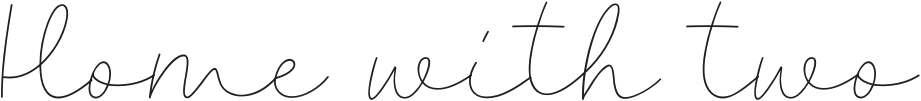






The Comments
Vanessa Simbiken
Love your website and tips on starting a blog.