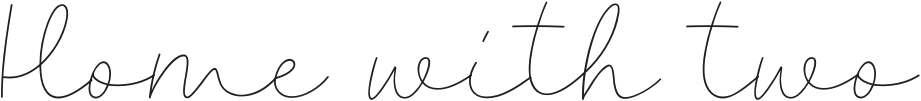How To Make Your First $100 With Affiliate Marketing
OK, I will be honest. There was a brief moment in time where I thought making even $1 blogging was impossible. Back then I was accepted into a few affiliate programs, I had my links activated throughout my blog posts — but nothing. No money was being made. Sound familiar? Frustrating for sure.
My first few months were rough — barely any traffic and not even one cent from affiliate links to account for all my writing. Speaking of one cent, I do have to admit I was super excited the day I looked at my Google Adsense account and saw I made my first one cent. You have to start somewhere, right? But this isn’t about ad revenue! This is all about making money with affiliate marketing!
If you’re unsure what affiliate marketing is, read this article first!
So anyway, I had read so many income reports where bloggers were making thousands every single month, and mainly through affiliate marketing. So, what was I doing wrong? Well, I was doing A LOT wrong. For starters, I wasn’t doing anything to generate traffic the right ways, thus I was in no way ever going to make any money through affiliate marketing. I researched and researched ways to generate the best traffic, and I’m sure as a fellow blogger you’ve heard it a million times, but the best way to generate traffic: Pinterest!
Without a doubt, Pinterest is the best way to get free, organic search traffic for your blog!
Without Pinterest, I would have never received that first satisfying email stating that $100 had been transferred into my account from an affiliate program. It was so rewarding, and really energizing for me to keep blogging. Because making money by blogging is totally possible!
Want to start a blog of your own? Check out how I created a money making blog!

How To Use Pinterest to Generate Traffic
First and foremost, create a Pinterest business account. If you already have a personal account you can convert it to a business account. Why create a business account? It’s free to create a business account and it gives you access into your Pinterest Analytics. This is literally a gold mine for you as a blogger.
Pinterest Analytics allows you to see which content your audience (and potential customers) are engaging with the most. You can use this information to drive more traffic by continuing to promote the content your audience is most interested in. Once you can see which pins your audience engages with you can re-pin your heart out! You always want to pin your most popular pins via your Pinterest boards, Pinterest group boards, and Tailwind tribes.
You can try Tailwind for FREE here!
I also recommend creating additional pins for the same content to appeal to an even larger audience. As always, I highly recommend using Canva to create visually appealing pins.
Pinterest Analytics gives you an insight into:
- Which pins are being pinned directly from your website
- How many visitors are pinning content directly from your website
- Which of your pins on Pinterest are being repinned the most
- How many visitors saw your pins
- How many users visited your website directly from Pinterest
Having that information at your fingertips gives you the advantage of knowing what your audience is interested in and that’s half the battle in making money with affiliate marketing. Figuring out what your audience wants!
Once you have a better idea of what your audience wants, you can tailor your pinning strategy accordingly.
Pin Blog Posts With Affiliate Links
Once you have your Pinterest Business Account and you can see which pins are having the most engagement and repins, you should reevaluate that blog post. Make sure the blog post is easy to read and the affiliate links are easy to find — but don’t over-populate that post with links! No one wants to read a post that is completely overwhelmed by affiliate links. This comes off way too spammy and not authentic.
If you want your audience to engage with your links and trust the product or service you are mentioning, add a link to the beginning of the post when you first mention the product/service and add another at the end. This link at the end can act as a reminder to your reader, as though you are saying “Hey before you go, don’t forget to check this out!”
You do not need to add a link to the product/service every single time you mention it in the post.
Within your most popular blog posts, add links to related blog posts that also contain affiliate links. This can not only increase how long someone is actively engaging with your blog, but it can increase your chances of getting a sale if you are casually directing your reader to more content (and affiliate links!) that they are interested in.
Read Next: 4 Ways To Increase Pageviews
Pin Affiliate Links
Did you know you can create a pin that goes directly to an affiliate link? Not a blog post where your readers have to find your links, but a pin that goes straight to an affiliate link! No reading necessary.
Let’s say you are an affiliate to your favorite clothing store. Instead of creating a pin to a blog post where you talk about this particular clothing store and you try to sell the products to your readers, you can create a pin that goes straight to an article of clothing that your audience can purchase, thus earning you a commission. Super easy, right?
How to create an affiliate pin:
- Create a new pin on Pinterest
- Add an appealing image of the product
- Add your affiliate link in the “destination link” area
- Pin it over and over again
That’s it!
Similar to your popular blog post pins, use Pinterest Analytics to track which affiliate pins are getting the most engagement and continue to promote and re-pin those via your boards, group boards, and Tailwind tribes.
Make Your Pinterest Account Audience-Friendly
Pinterest Analytics will be your best friend for earning your first $100 in affiliate marketing. You want to promote the pins that your audience is engaging with the most. Whether that’s a pin that goes to a blog post with affiliate links, or a pin that goes directly to an affiliate link, you want to make sure you are constantly re-pinning the right pins.
You don’t want to waste your time re-pinning something that only YOU think is great but your AUDIENCE has no interest in. Re-pin what your audience wants!
Some of the best Pinterest advice I was given was that your Pinterest account is for your audience, not YOU. Create boards and pins that will grab the attention of your audience. Your personal Pinterest account can be all for you, but your business account needs to be tailored to your specific audience to increase your chances of making a sale.
Earning your first $100 in affiliate marketing is seriously easier than you may believe. Utilize the free information given to you by Pinterest Analytics to help make those sales even faster!
You’ll also love to read: