
How To Use SEO as a Blogger in 5 Easy Steps
Are you struggling to gain blog traffic? Are you sharing your blog posts on all forms of social media? Are you spending money on promoting your posts via social media? Yet, you see no additional pageviews, thus you probably aren’t making much money. Sound familiar?
One of the top mistakes bloggers make is ignoring SEO.
Maybe it’s because they don’t think it’s necessary. Maybe it’s because they don’t know how to use SEO as a blogger. Or, maybe its because they don’t actually understand what SEO is and the true importance of it as a blogger. For starters, SEO stands for search engine optimization. Does your blog come up when someone is using a search engine, like Google?
Proper SEO can make a HUGE difference in how your blog performs in search engines.

Why Use SEO?
Why do you want your blog to come up in search engines when Pinterest is key to so much blog traffic? SEO increases your organic traffic — traffic from search engines. If you have social media traffic plus organic search engine traffic, this can result in significant traffic increases for your blog.
Plus, what happens if Pinterest, Instagram, Twitter, or Facebook suddenly shut down? If you’re only getting blog traffic from social media you are completely at the hands of those platforms and risking the longevity of your blog.
SEO offers long-lasting results for you and drives organic traffic to your blog. It is not designed to be ignored. SEO can seriously be your best friend!
5 Easy Ways To Use SEO as a Blogger
1. Be Self-Hosted
Perhaps one of the most overlooked yet EASIEST way to incorporate SEO into your blog: be self-hosted!
⇨ If you are serious about blogging, you need to be self-hosted.
Potential bloggers can often get turned away from blogging when they learn that they need to purchase their blog. But why? I made all of my money back (plus more) by my 5th-month blogging, and I was blogging VERY part-time.
You can easily make your money back — plus so much more!
♥ Haven’t started your blog yet? Check out my simple guide to starting your blog, which only takes about 15 minutes!
Why Choose Bluehost?
There are a lot of choices when it comes to web hosting. I get it, it can be overwhelming. All you want to do is have a blog, not read about all the different blogging platforms.
When deciding which one to go with, you want to go with the best. With hosting over 2 million websites around the world, Bluehost is the easy choice.
- FREE domain name ($15 value).
- Fast page loading speed — increases SEO!
- 24/7 support
- Super reliable and affordable
- Offer an abundance of great tools, bonuses, and resources to all customers
- User-friendly
How Does Bluehost Increase SEO?
An important aspect of a hosting platform is loading speed. You want to have quick loading speed so readers (potential customers) don’t leave your blog before they get to see what you have to offer.
Your page loading speed is an important ranking factor that search engines, like Google, use when ranking sites. The quicker your blog loads, the higher up your blog posts could potentially rank, thus the more pageviews you could theoretically have!
Bluehost hosting is known for its fast loading times. Go with Bluehost and you can guarantee yourself a higher-performing blog!

2. Long-Tail Keywords
SEO keywords range from singular words to long-tail keywords. Ideally, the longer the keywords the better SEO ranking. Keep the phrase “length is stregnth” for SEO keywords in the back of your mind whenever you are optimizing your posts.
Long-tail keywords are ideal because readers (aka potential customers) use specific phrases when they are looking for something in particular.
This is especially important due to the increase of voice searches. For instance, if you’re talking to Siri you would say something like: “hey Siri, what are the best ways to make money blogging?” as opposed to typing in a search box “make money blogging”. If you opimize your blog post with the keyword phrase “the best ways to make money blogging” your blog post will rank higher than someone elses that only optimized their post for the words “make money blogging” — make sense?
Legnth is stregnth.
3. Optimize images for SEO
Did you know blog posts that use images get 94% more total views than blog posts without images? Not using images can be one of the biggest blogging mistakes.
Always use images.
Image SEO starts with the file name. Once you have decided on the keyword phrase, use that keyphrase in the image file name. You want Google to know what the image is without seeing it.
As previously discussed, page loading times are important for SEO. Images can have a huge impact on loading times, thus you need to scale your images for SEO. If you upload a HUGE image, yet resize it to display small, it still needs to be optimized well in order to load faster. Resize the image file size to the size you want it displayed, ideally the smallest file size possible.
Next, be sure to add alt text that includes the SEO keyphrase for that page to every image you add to your blog post. You can edit the alt text in the Image Details when you upload a photo to your blog.

4. Add Internal Links
This one is really simple, yet so overlooked: add internal links within your blog post to your other posts!
So, how does adding internal links to your post help SEO?
- Internal links provide a more in-depth experience for your readers
- Internal links makes your site way more useful and user-friendly
- Internal links lead to people spending more time on your site and decreasing your bounce rate
Google now sees your site as more valuable. More valuable sites have a greater chance of ranking higher in search results.
If you are niche specific with your blog, adding intenal liks should be easy. For instance within this blog post, I have links to my other posts about SEO and blogging strategies. ⇦ Like that link right there.
5. Update Old Blog Posts
Do you write up blog posts, click “publish” and never check on that post ever again? Don’t do that!! Updating older blog posts is an easy way to increase SEO and gain more blog traffic.
How? Once you become aware of what a great blog post consists of, such as SEO tactics, you should go back and edit older posts. Bloggers, like myself, have great success with editing older blog posts and experiencing an increase in traffic.
The 4 best ways to update old blog posts to increase SEO:
- Update images
- Rephrase titles
- Legnthen post
- Improve readability
For a more in-depth explaination on updating old blog post, you can check out this post here, where I explain the importance of all four steps, and explain how to implement each one for the best SEO results.
You’ll also love to read:
How To Make Your First $100 Blogging
How To Update Old Posts + Increase SEO
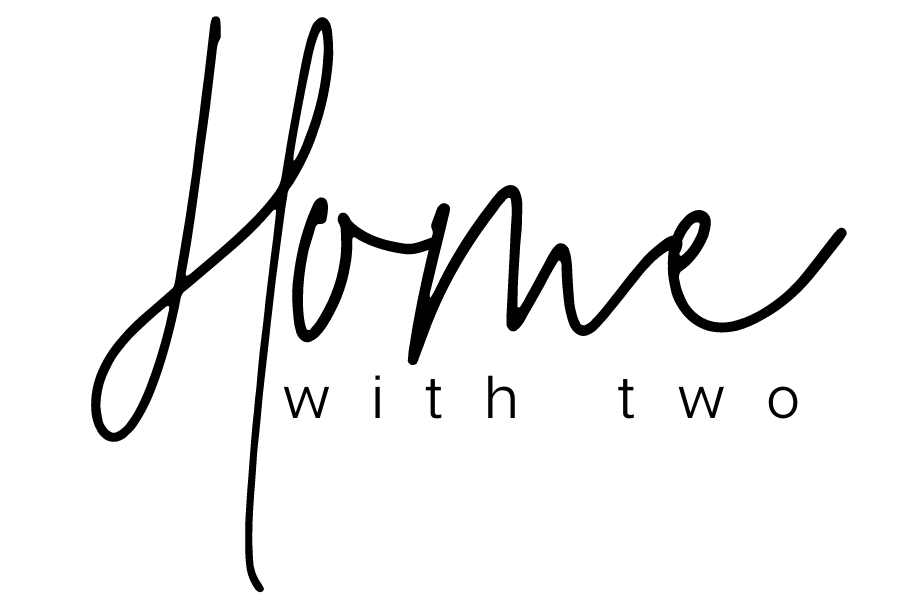
The Comments
Cybil
Thanks a bunch dear! These are some of the most valuable tips I came across while searching for basic SEO (imma newbie in the blogging word 🙈) I am really gonna focus more on the image SEO from now on as this was a completely neglected area in my blog… thanks once again ❤️
Julie Jackson
CybilOh, wonderful! Most are so easily overlooked and truly help SO MUCH 🙂